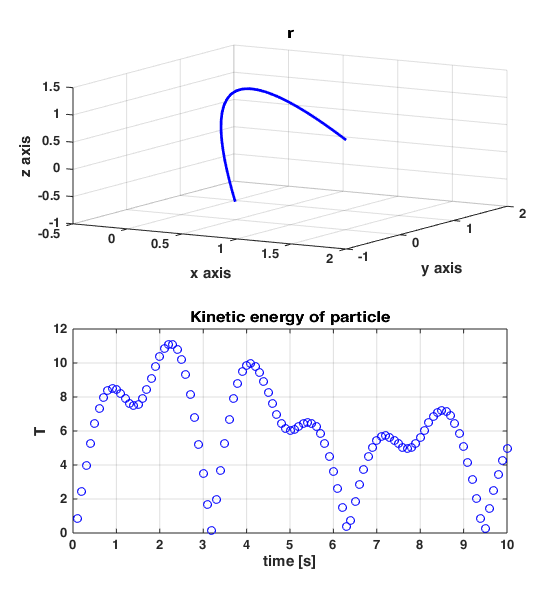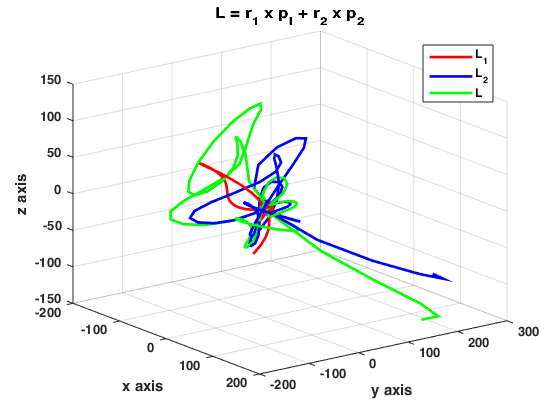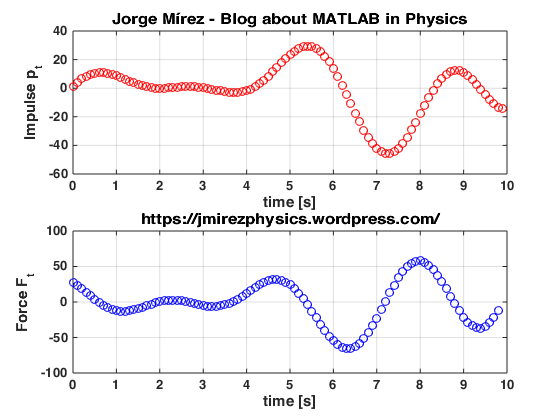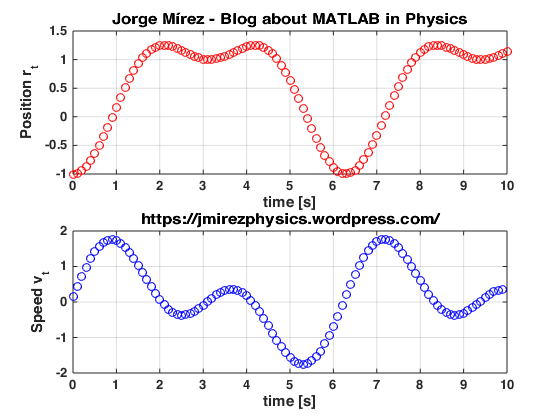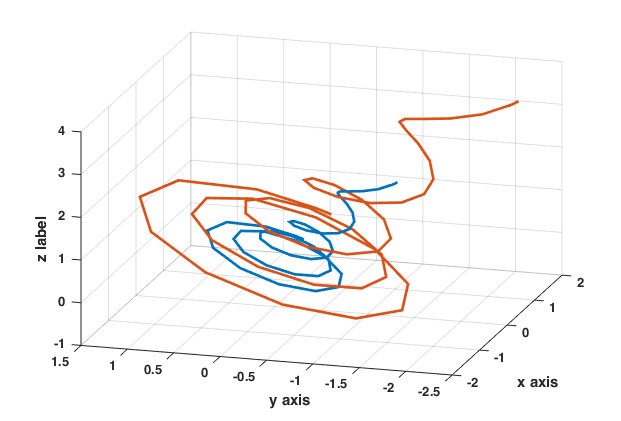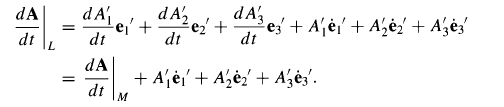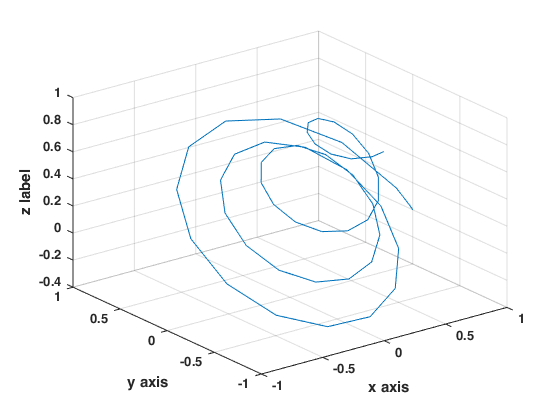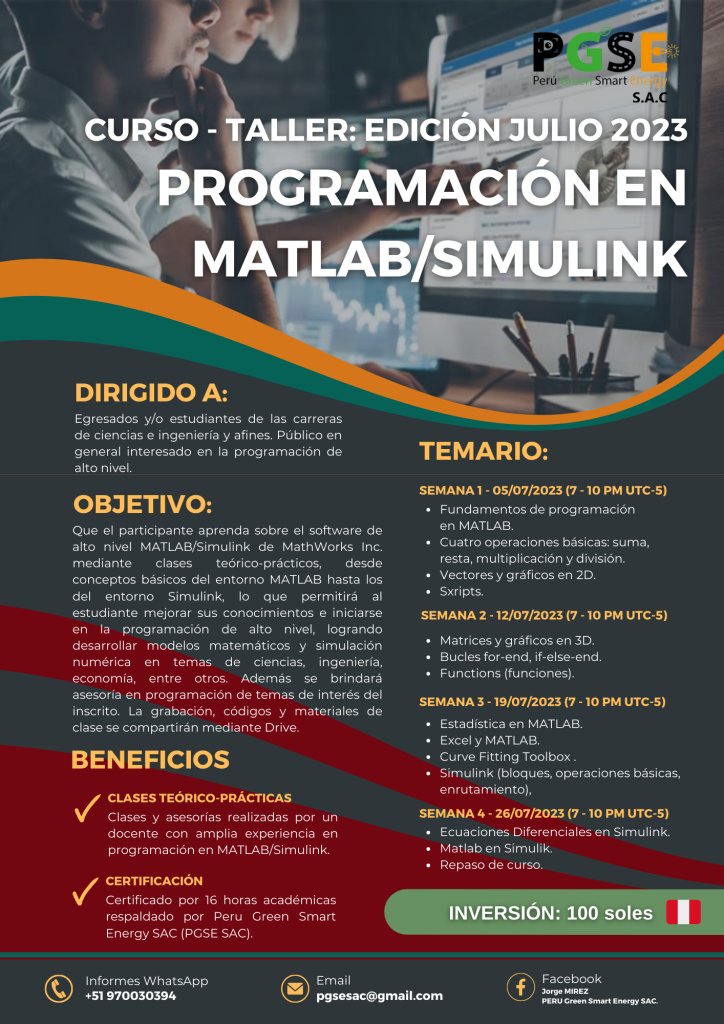Dear lectors, in this post, have a representation of Ed. (1.30) of Goldstein’s Book about the kinetic energy of a particle where r is the radius vector and T is the kinetic energy. The particle’s mass has the values: m_o = 10; fdec = 0.05; m = m_o(1 – fdect(1,1:f)) and is variable for the implementation of the general concept of momentum and kinetic energy. Figures made with MATLAB. Please visit my other blogs and social networks.
Dr. Jorge Luis Mírez Tarrillo – PERU
E-mail: jmirez@uni.edu.pe
Personal Webisite: https://jorgemirez2002.wixsite.com/jorgemirez
Facebook http://www.facebook.com/jorgemirezperu
Linkedin https://www.linkedin.com/in/jorge-luis-mirez-tarrillo-94918423/
Scopus ID: https://www.scopus.com/authid/detail.uri?authorId=56488109800
Google Scholar: https://scholar.google.com/citations?user=_dSpp4YAAAAJ
Admin Group MATLAB in Facebook: https://www.facebook.com/groups/Matlab
Dear lectors, in this post I analyzed the equation on page 17 of Goldstein’s Book about the total angular momentum of a mechanical system conformed by two particles. On general concept of variable mass under the rule: m_o = 10; fdec = 0.5; m = m_o(1 – fdect(1,1:c-1)); and variable and different radius vector of each particle. Individual angular moment has been calculated and the sum of both particles too by to determine the total angular momentum. All made in MATLAB code. Regards.
Dr. Jorge Luis Mírez Tarrillo – PERU
E-mail: jmirez@uni.edu.pe
Personal Webisite: https://jorgemirez2002.wixsite.com/jorgemirez
Facebook http://www.facebook.com/jorgemirezperu
Linkedin https://www.linkedin.com/in/jorge-luis-mirez-tarrillo-94918423/
Scopus ID: https://www.scopus.com/authid/detail.uri?authorId=56488109800
Google Scholar: https://scholar.google.com/citations?user=_dSpp4YAAAAJ
Admin Group MATLAB in Facebook: https://www.facebook.com/groups/Matlab
Dear lectors, in this post I write about Eq. 1.8 of Goldstein’s Book. It is about torque N equal to the cross product of radius vector r and the force N on a particle. All these vectors have tridimensional components. MATLAB has the cross command for these cases. The equation has an appearance simple but its potential is big using programming of high level.
Dr. Jorge Luis Mírez Tarrillo – PERU
Personal Webisite: https://jorgemirez2002.wixsite.com/jorgemirez
Facebook http://www.facebook.com/jorgemirezperu
Linkedin https://www.linkedin.com/in/jorge-luis-mirez-tarrillo-94918423/
Scopus ID: https://www.scopus.com/authid/detail.uri?authorId=56488109800
Google Scholar: https://scholar.google.com/citations?user=_dSpp4YAAAAJ
Admin Group MATLAB in Facebook: https://www.facebook.com/groups/Matlab
P044: A modeling of angular momentum L in function of radius vector r and momentum p, made in MATLAB
Dear lectors, in this post the equations 1.7 of Goldstein Book about Classical Mechanics. The angular momentum of a particle has been simulated. Both radius vector r and momentum p han been generated with random command. As 100 vectors has been using for the figure made in MATLAB of this post. Regards.
Dr. Jorge Luis Mírez Tarrillo – PERU
Personal Webisite: https://jorgemirez2002.wixsite.com/jorgemirez
Facebook http://www.facebook.com/jorgemirezperu
Linkedin https://www.linkedin.com/in/jorge-luis-mirez-tarrillo-94918423/
Scopus ID: https://www.scopus.com/authid/detail.uri?authorId=56488109800
Google Scholar: https://scholar.google.com/citations?user=_dSpp4YAAAAJ
Admin Group MATLAB in Facebook: https://www.facebook.com/groups/Matlab
Hello readers. In this post I was considered the m = m_o(1 – fdect(1,1:c-1)) with m_o = 10 and fdec = 0.5. Using the equations (1.2) and (1,3) of Goldstein Book and its implementation on MATLAB Code have as result the next figures during a simulation time equal to 10. The particle of variable mass is a generalization of model, the most easy is constant mass (usual in engineering calculus)
Dr. Jorge Luis Mírez Tarrillo – PERU
Personal Webisite: https://jorgemirez2002.wixsite.com/jorgemirez
Facebook http://www.facebook.com/jorgemirezperu
Linkedin https://www.linkedin.com/in/jorge-luis-mirez-tarrillo-94918423/
Scopus ID: https://www.scopus.com/authid/detail.uri?authorId=56488109800
Google Scholar: https://scholar.google.com/citations?user=_dSpp4YAAAAJ
Admin Group MATLAB in Facebook: https://www.facebook.com/groups/Matlab
Estimados lectores, me pareció interesante repasar progresivamente el libro de Mecánica Clásica de Goldstein que lo haré en lo sucesivo y que les compartiré en otros post. Una de las primeras ecuaciones es de posición r(t) y velocidad v(t) = dr(t)/dt. Obviamente programarlo en MATLAB y tener cuidado de desarrollar un código para cualquier ecuación en función del tiempo que se escriba. Una imagen en el presente post como ejemplo. Saludos cordiales.
Dr. Jorge Luis Mírez Tarrillo – PERU
Personal Webisite: https://jorgemirez2002.wixsite.com/jorgemirez
Facebook http://www.facebook.com/jorgemirezperu
Linkedin https://www.linkedin.com/in/jorge-luis-mirez-tarrillo-94918423/
Scopus ID: https://www.scopus.com/authid/detail.uri?authorId=56488109800
Google Scholar: https://scholar.google.com/citations?user=_dSpp4YAAAAJ
Admin Group MATLAB in Facebook: https://www.facebook.com/groups/Matlab
Estimados lectores, movimiento como el que se muestra en la figura del presente post tiene mucha semejanza como por ejemplo: partículas cargadas en movimiento dentro de un campo magnético constante (auroras?); el movimiento de un cuerpo pequeño dentro de un fluido en rotación en el que sufre fricción debido a la interacción con los componentes del fluido; el vuelo ascendente de una nave espacial que aprovecha las masas de aire convectivas ascendentes como una parte inicial de su vuelo para luego a determinada altura encender sus motores; la trayectoria de una partícula en el sumidero de casa que es similar al de su movimiento en un tornado o remolino en el agua… en sí, un poco dejar la imaginación que emule procesos mientras rotamos la figura en nuestra imaginación. Hecho en MATLAB de MathWorks Inc.
Dr. Jorge Luis Mírez Tarrillo – PERU
Personal Webisite: https://jorgemirez2002.wixsite.com/jorgemirez
Facebook http://www.facebook.com/jorgemirezperu
Linkedin https://www.linkedin.com/in/jorge-luis-mirez-tarrillo-94918423/
Scopus ID: https://www.scopus.com/authid/detail.uri?authorId=56488109800
Google Scholar: https://scholar.google.com/citations?user=_dSpp4YAAAAJ
Admin Group MATLAB in Facebook: https://www.facebook.com/groups/Matlab.Simulink.for.All
The Greiner’s book, explaining in its first pages about Newton’s Mechanics in rotating coordinate systems, proposes a differential equation based on two reference systems: inertial and rotating. Since the purpose of every differential equation is to find the solution function, it is in this case that there are three solution functions: each component of the vector that evolves in time. Therefore, this leads to developing a system of differential equations that at the same time build with its solution, the components of the solution function vector of the differential equation. Programmed in Simulink (the differential equation) and reconstructed the solution function vector with MATLAB (3D graph) I show you in this post, which I hope will be of interest to you. I also wanted to put a video, but that is already part of the Premium service that WordPress has. If you want to collaborate with the development of more programs, you are welcome… meanwhile we continue with what is possible to do.
Dr. Jorge Luis Mírez Tarrillo – PERU
Personal Webisite: https://jorgemirez2002.wixsite.com/jorgemirez
Facebook http://www.facebook.com/jorgemirezperu
Linkedin https://www.linkedin.com/in/jorge-luis-mirez-tarrillo-94918423/
Scopus ID: https://www.scopus.com/authid/detail.uri?authorId=56488109800
Google Scholar: https://scholar.google.com/citations?user=_dSpp4YAAAAJ
Admin Group MATLAB in Facebook: https://www.facebook.com/groups/Matlab.Simulink.for.All
El libro de Greiner explicando en sus primeras páginas acerca de la Mecánica de Newton en sistemas coordenados en rotación, plantea una ecuación diferencial en base a dos sistemas de referencia: el inercial y el de rotación. Como el propósito de toda ecuación diferencial es encontrar la función solución, es en este caso, que hay tres funciones solución: cada componente del vector que evoluciona en el tiempo. Por lo tanto, esto conlleva a desarrrollar un sistema de ecuaciones diferenciales que a la vez construye con su solución, los componentes del vector función solución de la ecuación diferencial. Programado en Simulink (la ecuación diferencial) y reconstruido el vector función solución con MATLAB (la gráfica 3D) os muestro en este post, que espero de su interés. También quería colocar un video, pero eso ya es parte del servicio Premiun que tiene WordPress. Si desean colaborar con el desarrollo de más programas, pues es bienvenido… mientras tanto seguimos con lo que es posible realizar.
Dr. Jorge Luis Mírez Tarrillo – PERU
Página web: https://jorgemirez2002.wixsite.com/jorgemirez
Facebook http://www.facebook.com/jorgemirezperu
Linkedin https://www.linkedin.com/in/jorge-luis-mirez-tarrillo-94918423/
Scopus ID: https://www.scopus.com/authid/detail.uri?authorId=56488109800
Google Scholar: https://scholar.google.com/citations?user=_dSpp4YAAAAJ
Admin Grupo MATLAB en Facebook: https://www.facebook.com/groups/Matlab.Simulink.for.All
Curso-Taller: «Programación en MATLAB/Simulink – Edición Julio 2023». Inicio Miércoles 05 de julio del 2023. Clases virtuales en vivo (Zoom). La grabación, códigos y materiales de clase (PPT, apuntes de clase) serán compartidas mediante Drive. Son 4 sesiones: los miércoles 05, 12, 19 y 26 de julio, de 7 pm a 10 pm (Lima). Costo 100 soles. Se dará certificado y asesoría en el desarrollo de códigos. Dirigido a todo estudiante universitario y profesional en ciencias, ingenierías y arquitectura. Informes e Inscripciones WhatssApp (+51) 970030394
Información del Docente:
Dr. Jorge Luis Mírez Tarrillo – PERU
Página web: https://jorgemirez2002.wixsite.com/jorgemirez
Facebook http://www.facebook.com/jorgemirezperu
Linkedin https://www.linkedin.com/in/jorge-luis-mirez-tarrillo-94918423/
Scopus ID: https://www.scopus.com/authid/detail.uri?authorId=56488109800
Google Scholar: https://scholar.google.com/citations?user=_dSpp4YAAAAJ
Administrador de Grupo MATLAB en Facebook: https://www.facebook.com/groups/Matlab.Simulink.for.All